
Well, as you can probably see, I've made a couple of itsy-bitsy changes to the layout of my blog. There is a static background image now and the width of the divisions of the main post area is more. No these aren't my own ideas, I simply copied the ideas from Red Queen's Blog n Infinity's Blog. Thank you both of you. If somebody is reading this, could you please comment on whether the text is readable of should I revert back to one of blogger's themes? Oh n BTW, the theme's called Turn the page after the Metallica song since after I finished working on the image, the first words that came to my head were Here I am, on the road again.



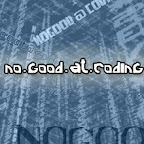

8 comments:
Nice.... Its definitely readable, and looks gr8. and ye you're most welcome :-)
Thank you :)
It looks nice enough, I especially like the picture of your bike at the bottom...but it is hard to read. The font on the posts is too thin I guess ( or maybe it's small for me because of my 24" monitor ( what? If you can't rub it in, what good is it? :D ) )
But seriously, it's a little hard to read, because it's small, you write in big blocks of text and the background is static. Maybe if you made the text bold?
Ok I looked at the template a little closer and I think the problem is that with your white text, the lower half of the page is unreadable against the bike photo.
Do what you will to counter that :)
P.S. Did you know that Turn The Page is originally by Bob Seger? It's got a saxophone where the guitar slides in the Metallica cover, seems slower and mellower.
Thank you, I had given the bike-layer a 50% transparency in GIMP, so that the text was better visible, but apparently it wasn't enough, though anymore transparency n it would lose its effect.
Shouldn't the font look bigger on a bigger screen, :P unless of course you use an insanely high resolution.
Oh cool, I did seen one of those wide-screen 24" beauties, the other day. They look sooooo cooooool.
Infinity introduced me to firebug yesterday and I used it to toy around with the CSS. The font colour was gray, n now I've set it to white. Also I have been trying to drop a shadow off the text to give it a slight outline. A very effective technique, but I have failed at it.
Oh! I didn't know Turn The Page was a cover. I will certainly try to get a copy of the original then. :)
What's the point of getting a bigger screen if you're not going to use a higher resolution? And in any case, here's the thing, unlike CRTs, LCD screens are made to work best with only one resolution. So if you want a crisp picture, that's what you have to use. Mine's at 1920x1200 btw :D
It is cool to begin with but I was used to mine in just a couple of weeks and now I want more!
1920x1200!!!!!!!!!!!
Okay, after doing a few calculations, I have come to the conclusion that the resolution is in proportion with the increase in screen size. You have a 100:83 pixel/sq inch compared to my 102:108 pixel/sq in 1280x1024 mode on my 17" CRT. :P
That also means that you can probably see the shoddy work i did with the background image where one layer doesn't coincide with the other, which I imagined not many ppl would see because of the alignment of the image n its resolution. The image has been changed n u probably wouldn't see the white line on the left side that you could see earlier.
Post a Comment