Yesterday I was trying to reply to a comment on my blog when the reply just wouldn't get submitted. I copied the comment to post it later and in the mean time typed down the reply to another comment, but this time, when I clicked submit, it worked. I went back to the first comment and tried to post it again, but to no avail. Then I thought maybe the comments have a limit, like those orkut scraps, I hacked off a major part n tried again. Success. Pasted the next part n posted it, and it wouldn't post. So I chopped off the last line this time, n again had no problems posting it. Now came the last last line, I pasted the last line, clicked post, and the page would reload, with no indication of any change, with my comments still in the text box. Damn it! Why can't I post comments on blogger? Carefully analyzing the comment, I realized I had made an error with the HTML element required for using italics. I had used two </i>'s instead of a <i> and a </i>. Such a silly mistake, and it wouldn't post the comment. It wouldn't even give a preview. Couldn't they raise an exception if they noticed a mistake in my HTML elements? What's more, is that in the year 2008, people are still expected to know HTML tags to use basic formating in their comments. Isn't it high time that they replaced the text box with a rich text box? Or at least raise an exception on the users typo, in the meanwhile. IMO Blogger sure could do with some improvement.
PS: It does post an exception in the post for when I tried to post it. It says:
Looking for an escape from the escape characters. Google people could you please have a look at this bug?
PS: It does post an exception in the post for when I tried to post it. It says:
Your HTML cannot be accepted: Closing tag has no matching opening tag: </i>



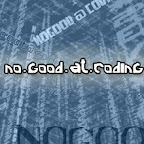

No comments:
Post a Comment