Okay, so yesterday Fedora Core 9 was released, in two flavours, one a Gnome 2.22 and the other a KDE 4.0.3. I googled the two desktop environments and after finding inconclusive results as to which of the two is better, I decided to try out the K Desktop environment since my current Ubuntu (Gutsy) uses an older version of Gnome and I do intend to upgrade it the hardy release, which too is equipped with a Gnome 2.22 DE. So anyway, I downloaded the FC 9 installable live CD for x86_64 and burned it onto a CD. Rebooted and waited patiently for the Live OS to boot. Unlike Ubuntu's live it didn't ask me a million questions about my hardware and the settings I wanted to keep, so far so good. While the OS was loading its various components, I instinctively clicked on the detailed view, only to realize that it required my approval for loading most of the components. I chose to hide the details just to check if it prompted me for my response in that mode, but it didn't. So I went back to the detailed view and strangely most of the times I had to enter 'Y' twice. Baah! it finally loaded after what seemed like a million 'Y's. Okay, it looks cool, except for the giant sized KDE panel which I am sure quite a few not-so-young linux users would appreciate. Here is the screenshot of the default screen with the main menu open and set on applications.
 Notice that cool search option like that in Vista, Nice. So I typed firefox in the search window but nothing turned up. Browsing through the options showed Konqueror as the default browser. Of course, how silly of me, KDE remember. We'll come back to Konqueror later. Next I checked if my drives mounted on it's own. Yup, all the drives, NTFS, FAT32, and ext3 showed up. I create a textfile in the NTFS drive, just to see if it is write enabled, click it once to select it n then double click it. 3 Kwrite instances open up. Damn it! I hate single click for opening. Now for the important stuff, the default music player. Click click, okay a music player and a media player. But none of which would play a MP3 file. This must be because of the lack of open codecs, which I had read about somewhere. FC 9 KDE live is slightly below the Ubuntu Gutsy (the predecessor to the latest Ubuntu version (hardy heron)) live at the moment. Then I click on the install to hard drive button and my system went catatonic for a while 5 minutes. When it finally came back from the dead, it asked me for a few of those settings which I gave but I aborted the install when it asked me about the drive to install it on. I opened Konqueror and went to google, for which the browser took my permission to accept the cookies. I opened about 4 tabs and my desktop environment crashed and then recovered in a couple of minutes. Now I'm up to 10 tabs but it is running fine. But there is something wrong about this browser. Firstly the JavaScript doesn't work. I checked and it is enabled. So gmail is running in the HTML mode right now, and I have to refresh it to check my mail. Even the blogger create post is working in the HTML mode. Also, the alignment on the page is not perfect. If and when I install this OS the first thing I do after I install the codec library for MP3s is installing firefox. I think It wouldn't be fair to judge this OS on the basis of how its live version ran and it would only be fair to compare it with the latest version of Ubuntu, and not an older one. So I am going to end this post without giving my comments on whether I liked the distro or not. You can get your own copy of Fedora Core 9 from here. I will surely post more details when I install and compare the two distributions.
Notice that cool search option like that in Vista, Nice. So I typed firefox in the search window but nothing turned up. Browsing through the options showed Konqueror as the default browser. Of course, how silly of me, KDE remember. We'll come back to Konqueror later. Next I checked if my drives mounted on it's own. Yup, all the drives, NTFS, FAT32, and ext3 showed up. I create a textfile in the NTFS drive, just to see if it is write enabled, click it once to select it n then double click it. 3 Kwrite instances open up. Damn it! I hate single click for opening. Now for the important stuff, the default music player. Click click, okay a music player and a media player. But none of which would play a MP3 file. This must be because of the lack of open codecs, which I had read about somewhere. FC 9 KDE live is slightly below the Ubuntu Gutsy (the predecessor to the latest Ubuntu version (hardy heron)) live at the moment. Then I click on the install to hard drive button and my system went catatonic for a while 5 minutes. When it finally came back from the dead, it asked me for a few of those settings which I gave but I aborted the install when it asked me about the drive to install it on. I opened Konqueror and went to google, for which the browser took my permission to accept the cookies. I opened about 4 tabs and my desktop environment crashed and then recovered in a couple of minutes. Now I'm up to 10 tabs but it is running fine. But there is something wrong about this browser. Firstly the JavaScript doesn't work. I checked and it is enabled. So gmail is running in the HTML mode right now, and I have to refresh it to check my mail. Even the blogger create post is working in the HTML mode. Also, the alignment on the page is not perfect. If and when I install this OS the first thing I do after I install the codec library for MP3s is installing firefox. I think It wouldn't be fair to judge this OS on the basis of how its live version ran and it would only be fair to compare it with the latest version of Ubuntu, and not an older one. So I am going to end this post without giving my comments on whether I liked the distro or not. You can get your own copy of Fedora Core 9 from here. I will surely post more details when I install and compare the two distributions.
For a detailed review check out Fedora Core 9.
For more linux reviews check out my linux blog.
 Notice that cool search option like that in Vista, Nice. So I typed firefox in the search window but nothing turned up. Browsing through the options showed Konqueror as the default browser. Of course, how silly of me, KDE remember. We'll come back to Konqueror later. Next I checked if my drives mounted on it's own. Yup, all the drives, NTFS, FAT32, and ext3 showed up. I create a textfile in the NTFS drive, just to see if it is write enabled, click it once to select it n then double click it. 3 Kwrite instances open up. Damn it! I hate single click for opening. Now for the important stuff, the default music player. Click click, okay a music player and a media player. But none of which would play a MP3 file. This must be because of the lack of open codecs, which I had read about somewhere. FC 9 KDE live is slightly below the Ubuntu Gutsy (the predecessor to the latest Ubuntu version (hardy heron)) live at the moment. Then I click on the install to hard drive button and my system went catatonic for a while 5 minutes. When it finally came back from the dead, it asked me for a few of those settings which I gave but I aborted the install when it asked me about the drive to install it on. I opened Konqueror and went to google, for which the browser took my permission to accept the cookies. I opened about 4 tabs and my desktop environment crashed and then recovered in a couple of minutes. Now I'm up to 10 tabs but it is running fine. But there is something wrong about this browser. Firstly the JavaScript doesn't work. I checked and it is enabled. So gmail is running in the HTML mode right now, and I have to refresh it to check my mail. Even the blogger create post is working in the HTML mode. Also, the alignment on the page is not perfect. If and when I install this OS the first thing I do after I install the codec library for MP3s is installing firefox. I think It wouldn't be fair to judge this OS on the basis of how its live version ran and it would only be fair to compare it with the latest version of Ubuntu, and not an older one. So I am going to end this post without giving my comments on whether I liked the distro or not. You can get your own copy of Fedora Core 9 from here. I will surely post more details when I install and compare the two distributions.
Notice that cool search option like that in Vista, Nice. So I typed firefox in the search window but nothing turned up. Browsing through the options showed Konqueror as the default browser. Of course, how silly of me, KDE remember. We'll come back to Konqueror later. Next I checked if my drives mounted on it's own. Yup, all the drives, NTFS, FAT32, and ext3 showed up. I create a textfile in the NTFS drive, just to see if it is write enabled, click it once to select it n then double click it. 3 Kwrite instances open up. Damn it! I hate single click for opening. Now for the important stuff, the default music player. Click click, okay a music player and a media player. But none of which would play a MP3 file. This must be because of the lack of open codecs, which I had read about somewhere. FC 9 KDE live is slightly below the Ubuntu Gutsy (the predecessor to the latest Ubuntu version (hardy heron)) live at the moment. Then I click on the install to hard drive button and my system went catatonic for a while 5 minutes. When it finally came back from the dead, it asked me for a few of those settings which I gave but I aborted the install when it asked me about the drive to install it on. I opened Konqueror and went to google, for which the browser took my permission to accept the cookies. I opened about 4 tabs and my desktop environment crashed and then recovered in a couple of minutes. Now I'm up to 10 tabs but it is running fine. But there is something wrong about this browser. Firstly the JavaScript doesn't work. I checked and it is enabled. So gmail is running in the HTML mode right now, and I have to refresh it to check my mail. Even the blogger create post is working in the HTML mode. Also, the alignment on the page is not perfect. If and when I install this OS the first thing I do after I install the codec library for MP3s is installing firefox. I think It wouldn't be fair to judge this OS on the basis of how its live version ran and it would only be fair to compare it with the latest version of Ubuntu, and not an older one. So I am going to end this post without giving my comments on whether I liked the distro or not. You can get your own copy of Fedora Core 9 from here. I will surely post more details when I install and compare the two distributions.For a detailed review check out Fedora Core 9.
For more linux reviews check out my linux blog.



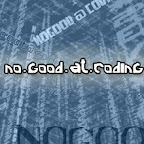

6 comments:
interesting read. i am gonna grab this and tool around with it a bit. sounds like firefox is a must.
Thank you :)
Oh, I too want to toy around with it a bit more, or at least install it, but I have an exam 2moro and can't afford to do that. :(
Thought you might find this interesting, for next time :) How to write a thorough review of a Linux distribution
Oh yes, I have been thinking of setting a standard for rating the distributions, even got a few benchmarks for the purpose, but got stuck with the GRUB config (Hence the lack of new reviews). But this is really helpful. Thanks.
Hi all, I have installed the full version of the KDE install of FC9. To be honest I'm still undecided; the reason being, that KDE version 4.0 is completely different from the previous one. I have to be honest and confess that I'm not a big fan of the GNOME environment (though I usually install both).
Back to FC9, the menu panel is bloody huge, all of the menu sub systems have completely been changed, I'm not a big cry baby and keep moaning about that sort of thing but if someone is new/a novice to Linux surely you gotta retain some familiar elements.
One absolutely great thing about the new KDE version is the fact that you can completely get rid of the panel and have a floating menu system by applying a widget to the desktop either by right clicking or hovering over the icon in the upper right of the window. GREAT. Anyway, other than nice and pretty desktop and some freeware software you don't get much. Productivity and internet software is all there and free but when it comes to media..... don't get me started.
There's NONE! If you want a codec or need one then you'll have to pay for one. Now correct me if I'm wrong, but isn't Linux meant to be a free OS that includes things like that.
I completely understand about paying for software that's useful, but codecs!? BTW, the GNOME version also does not have any codes.
Hope this helps someone.
Post a Comment