Following my recently found obsession for operating systems, I have now installed Ubuntu 7.10 (Gutsy Gibbon) for AMD64 on my system. I now have a triple boot system with XP, Vista and Ubuntu. I have also acquired a copy of Ubuntu 8.04 Beta (Hardy Heron) which I plan to Install after my exams, by when i think the final version would also be out too. So anyway, my plan after my exams is to check out all the other distributions of Linux (I can lay my hands on) as well, comparing each one of then in terms of user friendliness as well as performance. Though in order to implement this plan of mine, I think i will have to buy a new hard-disk... probably a 250/400 GB PATA (cause i believe PATA is cheaper) one would suffice and I could back up my the data from my 160GB hdd onto the new one n use the SATA one that I own as the one on which I install all the OS. One more thing i require is RAM... My system is getting old n it has got a mere 512 MB of RAM... Another 512 MB in the only remaining slot would surely make things faster. But the RAM can wait right now. If my current configuration can run vista with ease, I am sure i don't need more RAM for the time being. I still have little knowledge as to how Linux is working but i hear it is much simpler to understand than in case of windows. My final aim is to tweak a distribution of Linux to a point where it performs better than my XP which i haven't logged on since the Ubuntu install (until today). The last time I installed Linux on my system (about 2 yrs ago), it was too complicated for me to understand, I really couldn't do much with it n it took me a week just to understand how to mount my drives automatically at startup. But Ubuntu 7.10 is simply awesome... for starters you could install it from your windows installation, just like you install your programs. I took a more traditional approach and booted up with the CD which booted up in Ubuntu Live version with access to my hard-drive n all (all drives mounted on their own). On the desktop there was an install icon clicking which i experienced one of the most pleasant OS installation (after the XP auto-setup, which i worked on one summer vacation, one in which u don't have to even be around to install your OS) I was playing Freecell, one of my many vices, and browsing the internet while Ubuntu was installing itself. Even the graphics are really pleasant. I really loved the wobbly window effect n also I am big fan of transparency as u will notice in my screenshots... Another interesting feature of Ubuntu was frequency scaling... What it does is that it lowers the frequency at which your processor is working at and makes your system more power efficient as well as keeping it cooler (not supported by all hardware)... a must for laptops. For eg, my processor is a 1.8 GHz one... but most of the time my system is running on 1.0 GHz (55%)... where the frequency would increase to 1.8 GHz only when the OS needs the processing power. This feature comes switched on by default and there is a meter you could add to your panel to know at what frequency your processor is operating at. The down side of frequency scaling that I have noticed is that sometimes my system is slow to respond and more importantly when i reboot, it gives a CPU over-voltage error quite often. Although you could disable this option from the BIOS, there is also this command you could type in your terminal window, ie,
sudo /etc/init.d/powernowd stop
And of course you replace that stop in the end with a start in case you want to start the service. In case someone is reading this (remote possibility) who has knowledge of advanced stuff (that's almost impossible... I say almost because they say impossible is nothing... yes, i guess i am branded too) could you please guide me how to do toggle the feature on and off using the GUI??? Installing softwares in Ubuntu is pretty simple too (if u have a decent unlimited net connection) there is this cool Synaptic Package Manager which allows you to install packages from the net. You could also add a software repository manually and install really cool stuff... for free... Oh! and the stuff that they say is non-free, doesn't mean that you have to pay for it... It means that its source code is not available for viewing and modification :D I leave you with the sceenshots of the three operating systems which i took using the same wallpaper :
The XP screen: The Vista screen:
The Vista screen: The Ubuntu 7.10 screen:
The Ubuntu 7.10 screen:



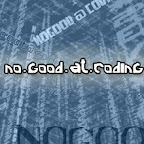

7 comments:
Warning do not click on the link without reading this!!!
Damn it... Somebody just spammed me... here's what he said:
See Please Here
It's a nice way to prank someone... check it out... it has an animation that shows it is scanning a few process on your computer... It seemed funny when it scanned DLLs n EXEs in linux and then it gives you a small EXE file to download. I am deleting the original post so that unsuspecting visitors do not click on it.
RAM is really cheap right now (if it's DDR2 that is, there's a glut in the market. If it's DDR, well, that's a bit more pricey) , I'd suggest you go out and get some. You'll be pleasantly shocked at the difference.
I thought the difference was between the term 'Open Source' and 'Free'. For example, Yahoo! Messenger is 'free' but it's not 'open'.
Nice screenshots, how'd you do the transparencies in Ubuntu?
I'd installed Ubuntu last December too and I'd had a few hiccups getting it up and running. One roadblock was the fact that my HP dv1000 series laptop doesn't support booting off of USB drives! And I was using an external drive for Linux. Well, I got by that and was using just Ubuntu for a week or so when i decided to boot back into XP.
And guess what? One of them ( XP or Ubuntu ) thrashed the FAT32 drive that I was using to share data between them! I'm guessing it was Ubuntu since it was doing all sorts of disk checks while booting. Anyway, I lost over 30GB of data and had to format and repartition the drive. After that, I gave up on Ubuntu for the time being :D
Naah!!! Mine's plain ol' DDR... And there are too many items in my "to buy" list right now to go get some RAM, even my bikes started bleeding oil. My XP taskbar shows the PF usage as under 100mb. Vista and Ubuntu both manage with 350mb. So if i need performance, I could always fall back to XP.
Well strangely, the Ubuntu guys, they use the term nonfree in their repositories where they mean free but not open.
Thank you for the screen-shot compliment. For starting transparency in the windows, you need to go to System>Preferences>Appearance and select the last tab, ie, Visual effects and select normal/extra... And u also need graphics drivers for that... For eg, i installed NVIDIA nonfree drivers. For the panel(taskbar) transparency, right click on the GNOME Panel, click on properties, select the background tab and there you will find a drag-bar to set the transparency level.
I would also recommend an installation of compiz to make things more visually appealing.
Me, I am facing the exact opposite problem wrt USB booting. Strangely my pen-drive gets higher preference over my SATA drive, when plugged in. I can't find a way to turn the feature off, and am now considering installing a grub on my pen drive to point it to the OS on my HDD.
A FAT32 drive to share data??? Which version of Ubuntu were you using??? Mine allows me to read as well as write to NTFS (the vista and my music drive) All others are FAT32 so no problems there. And all these drives mounted on their own when i first booted the system.
As for when I am using windows, there is this freeware called Ext2IFS which is an installable file system that allows you to access your ext2/ext3 drive.
If i have gotten you interested in Ubuntu, do try out the Latest version of it, Ubuntu 8.04 (Hardy Heron), which is to be released on the 24th if my memory serves me right, and let me know how it is. I intend to install it on my system after my exams n i will put up a post, when i do so.
Man, you should really use paragraphs is a pain reading those huge blocks of text.
Ok, I couldn't resist:
Hey ch!ll, chill man!
:D
But he's right, I didn't notice it before but you hardly use paragraphs! It's more obvious now that you've changed the template.
:D Well it wouldn't look like blabber if I put it neatly in paragraphs, would it? :P
Actually, to tell you the truth, it is more of subconscious thing. The lack of use of paragraphs has become more prominent since the change in the template, and the text-justification used. I've increased the line spacing a bit, which does make the huge blocks of text more readable.
Post a Comment