After listening to all the controversy surrounding Microsoft Windows Vista, I decided to only way to judge the system would be to finally install it onto my system. So after my main XP installation got hacked n was rendered beyond repair, it gave me the opportunity to install Vista (Business edition). The one good thing about Vista was the it did not require me to install RAID drivers for my SATA hard drive (even if i didn't need to implement RAID). In the case of XP, I had to press F6 in the beginning of the installation n then add the drivers in the middle of the initial installation using a floppy disk (remember those unreliable little magnetic disks housed n flimsy plastic casings; the storage media which doesn't even need a reason to go bad). So any way I did perform something known as Vista upgrade advisor, which told me i'd be able to run all my hardware except for my LAN card, the drivers of which I found online. The first installation went catastrophic as after burning 5 CDs (Yes vista is available in CDs too n that was the version I could lay my hands on) Vista installation (which has a cool 32 bit display even in the beginning unlike the 16 bit blue screen in XP's installation) gave me some hex code as an error, but the second time, after I cleaned the CD, it worked fine. Vista started up n I installed the LAN drivers n now I was connected to the net. But i soon realized that I didn't any sound. Searched online for sound drivers but to no avail. My motherboard had stopped its support a couple of years ago n the drives weren't available anywhere alse either. Then I tried this crazy thing n gave the path of the XP drivers n amazingly it worked. So finally I had Vista up n running, but that was not all. Vista isn't complete without the aero effect. But the big question was could my hardware support it (My PC is has an AMD64 Athlon 2800+ processor which sits on an Asus K8S-MX motherboard, with 512 MB of memory, aided by an NVIDIA GeForce FX5200 having 256 MB of its own memory fitted onto the AGP slot, n is fitted with a 160 GB Segate SATA hard disk)??? Only way to find out is to switch it on. So after looking for it for about 5-8 minutes, I finally found the Aero effect n switched it on. Voila... It worked. Vista has a way of grading systems to let the users know how good their systems are n my system didn't score that well on it. My system rated a 2.6. The scores were as shown in the picture.
 I have now successfully tweaked it up a bit n now it works better than ever, with the startup bar taking 4 complete scrolls on the start up screen (compared to 1/4th of a scroll in my XP installation). I tried out the questionable ReadyBoost feature with my brand new 4GB Transcend drive, which showed no noticeable improvement in the system, so I have stopped using that feature now. As for SuperFetch, it too, like ReadyBoost, sounds like a cool concept in theory, but would it work well on a system already struggling for memory??? I have my doubts. I think I will shutdown the service n test it out when i have the time.
I have now successfully tweaked it up a bit n now it works better than ever, with the startup bar taking 4 complete scrolls on the start up screen (compared to 1/4th of a scroll in my XP installation). I tried out the questionable ReadyBoost feature with my brand new 4GB Transcend drive, which showed no noticeable improvement in the system, so I have stopped using that feature now. As for SuperFetch, it too, like ReadyBoost, sounds like a cool concept in theory, but would it work well on a system already struggling for memory??? I have my doubts. I think I will shutdown the service n test it out when i have the time.
So, was installing Vista worth it??? In my opinion, Vista is nothing but a more visually appealing XP, with better security. If you have the hardware for it (which means u aren't utilizing it well with XP) and if you have the money to throw away (Microsoft provided me with my copy), then why not???
 I have now successfully tweaked it up a bit n now it works better than ever, with the startup bar taking 4 complete scrolls on the start up screen (compared to 1/4th of a scroll in my XP installation). I tried out the questionable ReadyBoost feature with my brand new 4GB Transcend drive, which showed no noticeable improvement in the system, so I have stopped using that feature now. As for SuperFetch, it too, like ReadyBoost, sounds like a cool concept in theory, but would it work well on a system already struggling for memory??? I have my doubts. I think I will shutdown the service n test it out when i have the time.
I have now successfully tweaked it up a bit n now it works better than ever, with the startup bar taking 4 complete scrolls on the start up screen (compared to 1/4th of a scroll in my XP installation). I tried out the questionable ReadyBoost feature with my brand new 4GB Transcend drive, which showed no noticeable improvement in the system, so I have stopped using that feature now. As for SuperFetch, it too, like ReadyBoost, sounds like a cool concept in theory, but would it work well on a system already struggling for memory??? I have my doubts. I think I will shutdown the service n test it out when i have the time.So, was installing Vista worth it??? In my opinion, Vista is nothing but a more visually appealing XP, with better security. If you have the hardware for it (which means u aren't utilizing it well with XP) and if you have the money to throw away (Microsoft provided me with my copy), then why not???



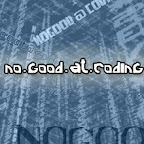

2 comments:
Not really a fan of Vista and I've been hearing bad stuff about it. But it does have some visual appeal :D
I am just glad vista ran on my system, despite so many people saying that it won't... It was fun to play around with for a while, but then there isn't really much to it. I wanted to check it out for myself, that's all.
Everything in it is practically the same as that in XP. Even the registries are in the same places, that allows compatibility with older malware too :D
Post a Comment